Patching made simple and easy
Patch Management plays a crucial role in keeping shared networks safe and secure, but with the amount of time and effort it takes, patching is either rarely or, in some cases, never conducted unless it is direly needed. Avast Business Patch Management addresses this problem by offering an easy and convenient way of patching. Avast’s patch management makes sure that consumers’ productivity and, more importantly, their security and privacy, will never be compromised.
A centralized patch management system
The reason why users are reluctant when it comes to patching is that the process could take days and not just a few hours. It slows down the workflow to make time for the thousands of patches needed to be installed. This might leave a negative impact on your productivity rate. However, forgoing patching makes your network vulnerable to threats. That is why, to make patching appealing and be less of a hassle, Avast Business Patch Management presents a cloud-supported Management Console that is connected to Avast’s many antivirus products.
At your own pace and time
The Management Console has an intuitive dashboard where users can quickly check for new and missing patches, as well as review patches that have failed to install on the connected devices. Users can also enjoy flexible deployment schedules, allowing them to deploy patches anytime they want to. Schedules for deployment can be set, but it can also be made manually.
When setting a schedule, automatic scans and patch deployment can be done every 24 hours to ensure that your patches are updated. The time and date for these scans can also be modified. In addition to that, users can choose to deploy patches either to single or multiple devices, as well as decide which software vendors and products these customizable patches will be installed on. That is to say that thousands of patches can be deployed if one wishes to. There is absolutely no problem with that.
Keeping you and your patches updated
Expect to receive alerts and patch notifications about all the activity that is going on in your dashboard. From outdated patches to patching status, users can rest assured that they will not miss any of the updates, tasks, and issues that need addressing. If there is a need to check the health and status of any of your device software, you can conduct an advanced reporting. Reports will be exported and converted as a PDF file, which you can save in your personal folders or print if you need a hardcopy. Patch scan reports can contain information about software vendors and products, patch description and release dates, and many more.
All your patching needs are covered
Avast Business Patch Management is the patching solution that many businesses have long been looking for. It promotes easy and flexible methods of ensuring that all gaps and vulnerabilities in security and operating systems are covered and patched up--all this without compromising output quantity and quality. The dashboard is also straightforward and easy to navigate, making this new Patch Management tool not only user-friendly but also a must-have.







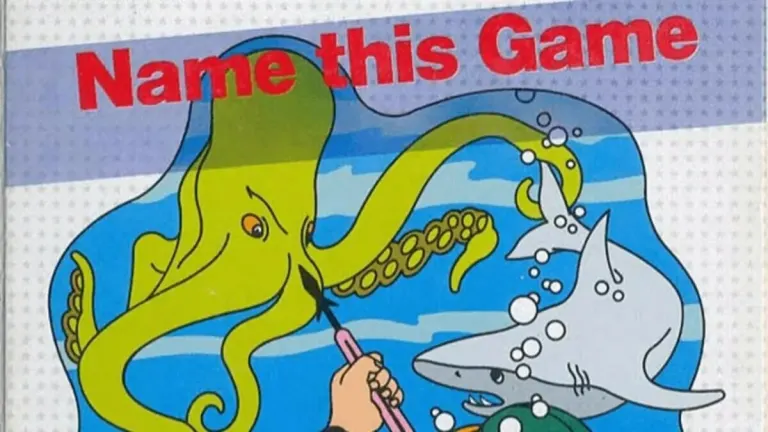



User reviews about Avast Business Patch Management
Have you tried Avast Business Patch Management? Be the first to leave your opinion!